Here's a quick presentation of Real Media Capture.
This tool is very simple to us and works great.
Step 1 Download Real Media Capture, You can use a trial but you will only be able to get a percentage of the video downloaded.
Step 2. Install the real media capture tool.
Step 3. Start the tool.
Step 4. Turn off the tool warning screen. This will only come up once, and just tells you to start your browser after the tool is started.
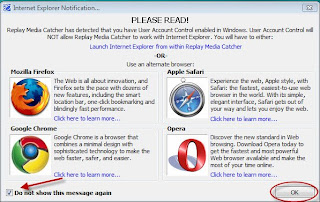
Step 5. Choose the Demo Mode if you did not buy the product, if you did buy it enter your code.
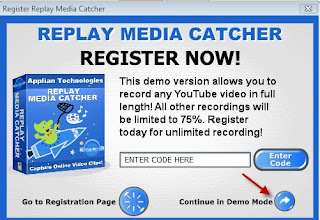
Step 6. Close the tip of the day.
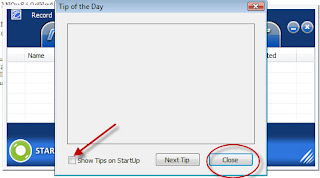
Step 7. Choose Start Recording now.
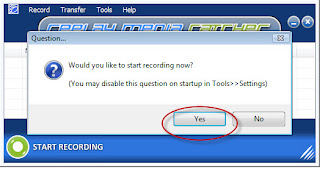
Step 8. You should now see the record screen.
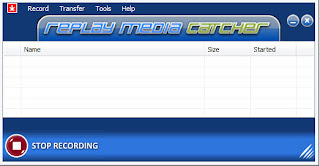
Step 9. Open your favorite web browser.
Step 10. Navigate to the site you want to download, and play the video. The Video will start recording in the background immediately.
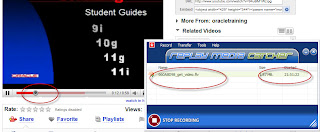
That's it your recording video.
No comments:
Post a Comment