I am going to talk about a simple service out there that lets you capture flash videos to your local computer. In this case I will discuss the ability to capture flash video from a service called KeepVid.
I will do a quick walk through on how to capture a streaming video from the You Tube Website.
Step 1 . Go to You Tube and find the video you are interested in. Click the link to the video and start playing the video. Once you are on the page that plays the video you can continue to the next step.
Step 2. Copy the URL from the URL bar of the video that is playing. Highlight the URL and press "Ctrl+C".
Step 3. Navigate to the following "http://keepvid.com" web site or click here to go to the Keep Vid.
Step 4. Enter the You Tube URL into the URL bar on the KeepVid website, and click download. You can use "Ctrl+V" to automatically paste the url you previously captured in step 2.
Step 5. Choose the download type. Choose either type to record, the second is usually better quality.
Step 6. Choose a location to save it on your local computer and the video should start downloading.

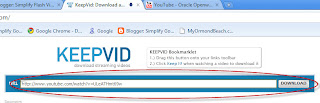

No comments:
Post a Comment